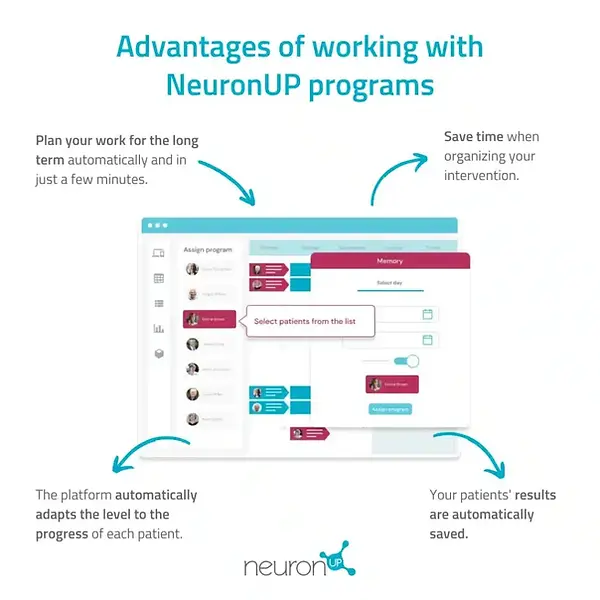Everything you need for your
neurorehabilitation intervention
Discover all the features of NeuronUP and optimize the service you offer to your patients.
Activities
Access a catalog of hundreds of highly customizable cognitive stimulation resources, classified by areas of intervention and by type of exercise.

Generators
Avoids the patient memorizing the activity and gets them to focus on the process by creating infinite versions of the same activity, which can be done in both digital and paper formats. Highly customizable to facilitate the introduction of meaningful stimuli.


Games
Organized in different levels of difficulty through which the patient will advance or go back automatically depending on their capabilities. They are also customizable.
Worksheets
Organized in up to five levels of difficulty and different categories. You can work with them in digital or paper format so that you can adapt them to the needs of your patients.

Personalize
your activities
Increase your patients’ motivation by adapting games and generators to their cognitive level, needs and interests.
Engage your patients by using familiar stimuli.
Save time by defining your own catalog of customized activities to reuse whenever you need them.
Create sessions
In just a few minutes, choose the activities you need to create flexible interventions that you can work on individually or in groups.
1. Add activities
Choose, edit and order the activities that best fit the objectives of your session.
2. Assign the session to one or several patients
NeuronUP allows you to work with several patients simultaneously, automatically adapting the level of each activity to the individual progress of each patient.
3. Plan the session on your calendar
Organize yourself by setting a specific date for each session and define whether it will be worked in clinic or remotely.

Analysis and tracking of your patients

Results in real time
Each patient’s progress is automatically updated at the end of each activity to facilitate monitoring and to redefine therapy if necessary.

NeuronUP Score
Compare your patients’ data with their past performances for better tracking.
Advantages of analyzing and tracking your patients with NeuronUP
Every time one of your patients performs a NeuronUP activity or session,
the results are automatically saved in their profile.
Below, we explain step by step how the results are recorded in NeuronUP:

1. The professional guides the activities
The professional designs the intervention according to the needs and characteristics of each user or patient.
2. The patient performs the activities
The patient performs the activities previously selected by the professional.

3. NeuronUP records the results automatically
Every time the patient performs an activity the results are automatically saved in his profile. This functionality allows you to see its evolution in real time.
4. The professional reviews the results
You can analyze the results of your patients to redefine the therapy according to the patient’s progress in order to promote a continuous and guided intervention.
5. Start all over again!
Plan the next intervention




Telerehabilitation: cognitive rehabilitation at a distance with NeuronUP
Would you like to work remotely with your patients? NeuronUP allows you to create sessions at home to enhance the work done at your center, avoid interruption of therapy during vacations or illnesses and facilitate the intervention for people with travel difficulties. Take advantage of telerehabilitation and try remote cognitive rehabilitation with NeuronUP2GO!

1. The professional plans the distance sessions
The professional plans the activities according to the needs and characteristics of each user, student or patient.
2. The patient connects from home and performs the activities.
The patient connects from home with his personal passwords, previously provided by the professional, and performs the activities.

3. NeuronUP records results automatically
Every time the patient performs a session activity, the results are automatically saved in his profile. This functionality allows you to see its evolution in real time.
4. The professional reviews the results
You can analyze the results of your patients to redefine the therapy according to the patient’s progress in order to promote a continuous and guided improvement.
5. Start again!
Plan the next session




What is a NeuronUP session?
A session is a set of activities. The creation of sessions allows you to
plan your work in a few minutes and design a customized intervention. Below, we help you discover how to make the most of sessions.
1. Save time
NeuronUP sessions allow you to design in just a few minutes a flexible intervention with hundreds of activities that adjust to the needs of each patient.
2. Work with several patients at the same time.
Did you know that with NeuronUP you can have your patients working on different devices at the same time in the same session?
This feature will allow you to save time and, in addition, you will not have to worry about regulating the level of each of these users, the platform regulates the activities of the session to the level of each user!
That is to say, if the last time Juan played a game he finished at level 2, in this new session he will start at that level; while if Carmen reached level 6 the last time she played she will automatically start at that stage. Everyone will go at their own pace and you will not invest a single second in adjusting it!

A group of people with Down syndrome working with NeuronUP
3. Work in groups
And did you know that with NeuronUP, in addition to working individually, you can also work in group sessions? Some centers, especially associations, work with groups where the patients solve the different activities of the platform together.
Advantages of working in a group
1. Motivation is greatly increased.
2. The patients learn from each other how to perform the task.
3. Social skills are worked on (respecting the turn to speak, listening, helping if necessary…).

The patients of a nursing home work in a group on a NeuronUP session.
4. Enhance the work done at your center with sessions at home.
With NeuronUP, in addition to working at your center with your patients, you can create sessions for your patients to perform from the comfort of their own home.
You can create telerehabilitation sessions to enhance the work done in your center, avoid interruption of therapy during vacations or illnesses and facilitate the intervention for people with travel difficulties.

A child doing a NeuronUP session from home
5. The results of your patients are automatically recorded.
Every time one of your patients performs a NeuronUP activity or session, the results are automatically saved in their profile.
This feature allows you to redefine the therapy according to the progress of each patient, promoting a continuous and scheduled improvement.

What is a NeuronUP program?
A program is a set of sessions. Programs allow you to plan your work months in advance automatically and in just a few minutes.
Long-term planning allows you to be better organized for a scheduled intervention with your patients. Below, we help you discover how to take advantage of schedules.